Pinterest is a magical place where you can find images of… well, basically anything you can imagine. Because of the vast number of images at your fingertips on this site, it’s a great place to gather images that inspire you by making an inspiration board!
We’ve had many clients come to us with inspiration boards to help illustrate their design style, or unique design features they would like to incorporate in their home. This is always helpful for us, because it’s a great way for clients to clearly communicate their likes and dislikes.
Step 1: Create a Board on Pinterest
Now, if you’re on Pinterest as much as we are, you can just skip this part because you can probably make a board in your sleep. If, however, Pinterest is new to you, have no fear! Here’s how to create a board: go to your profile page and at the very top there’s a little + button. Click that, and select “Create board”. Name your board, and then, if you’d like to, you can switch it to secret mode, as shown below (we do this for all of our client projects):
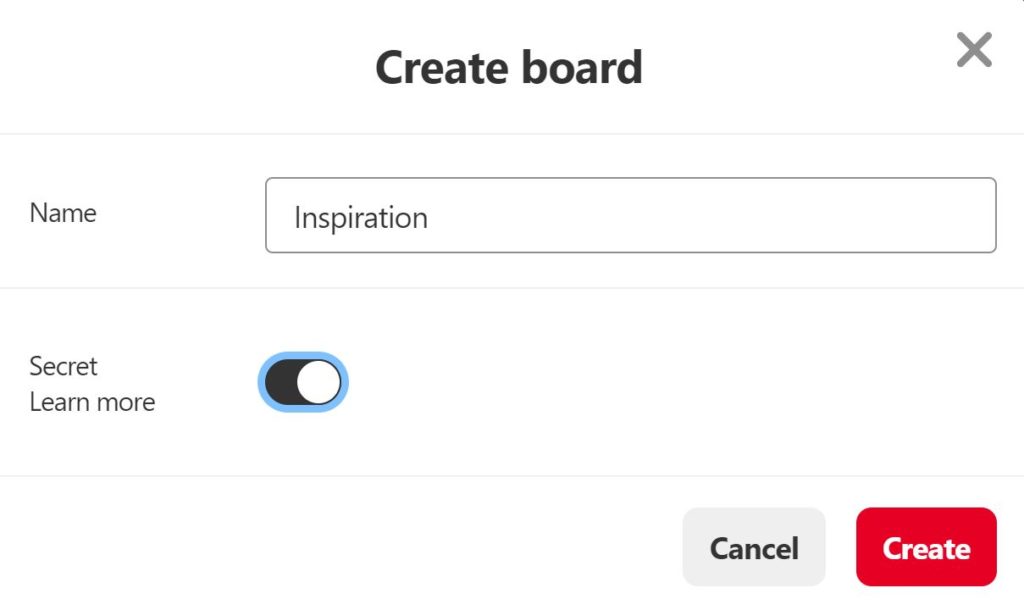
And there you go, you’ve taken the first step toward creating an inspiration board! If your project includes multiple areas of your house, you can also create sections in the board for each room. To do that, just click the same + button and select “Add section”. Name the section, and you’re good to go. Now you just need to start pinning!
Step 2: Just Start Pinning
This is the fun part! To get started, search Pinterest for phrases related to your project. If, for example, you want to redesign your living room, search for generic phrases like, “Living Room Design” or “Living Room Ideas”. If you already know what style you’re drawn to, you can also throw those key words into your search. Or check out our Design Styles Defined series if you need help determining your style!
Search multiple phrases to get a variety of images, and pin anything that calls to you. Don’t get too hung up on finding exactly the right images. It’s ok if there are a TON of images on the board, since this is just a jumping off point. Just pin anything that calls out to you!
Pro Tip: Try to include what you like or dislike about each pin in the caption, so that you can remember why you saved it!
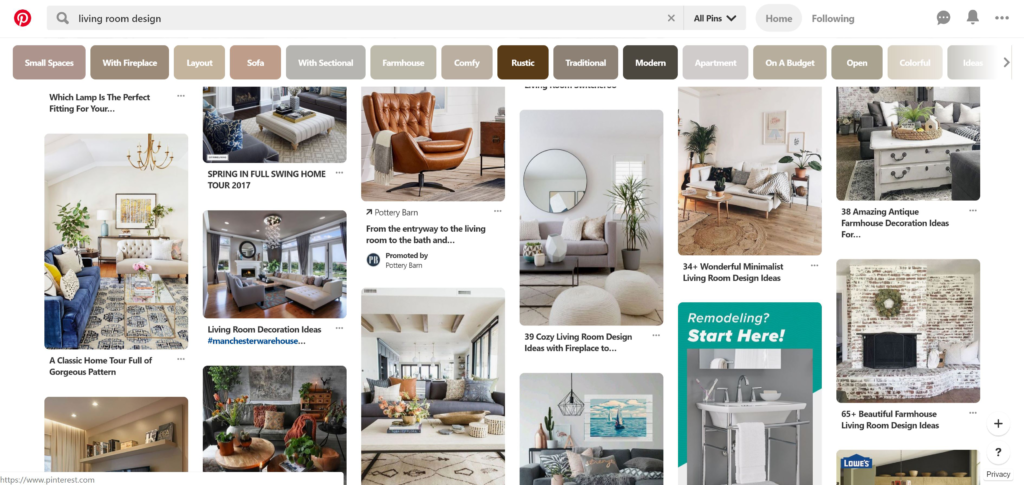
Step 3: Look for a Common Theme & Refine
This can be a little tricky, but it’s so important! When looking at your inspiration board and all the images you’ve pinned, sift through them more intently, and delete any pins you don’t love. Then, start looking closely at the pins you have left, and look for common themes. For example, check out the sample inspiration board below:
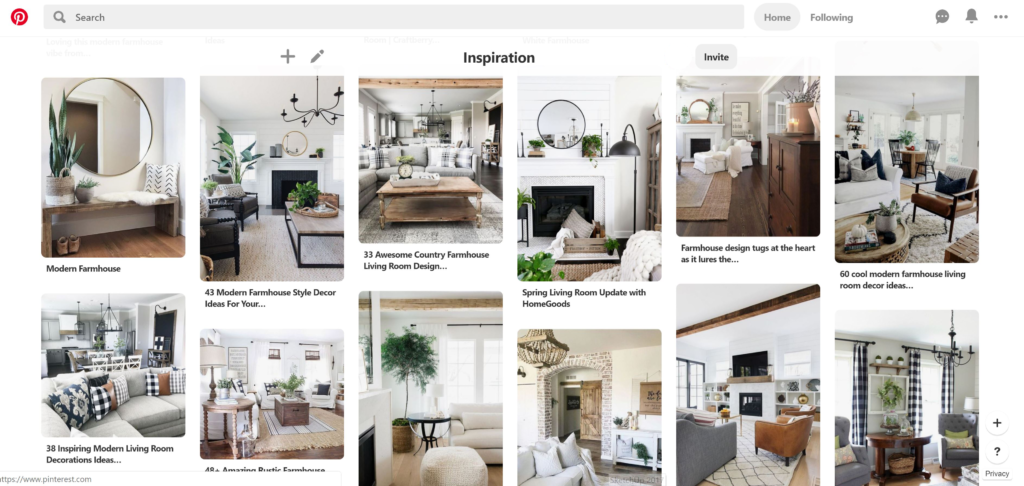
Looking at these pins, there are a lot of common themes. We’re noticing a lot of white walls, natural fiber rugs, round mirrors, natural wooden beams, neutral colored furniture, lots of wood tones, iron light fixtures, and a mixture of clean lines with some curvy vintage furniture mixed in. Modern Farmhouse vibes for sure! After cleaning up the board by removing the pins that don’t fit these themes, we’re left with this end result:
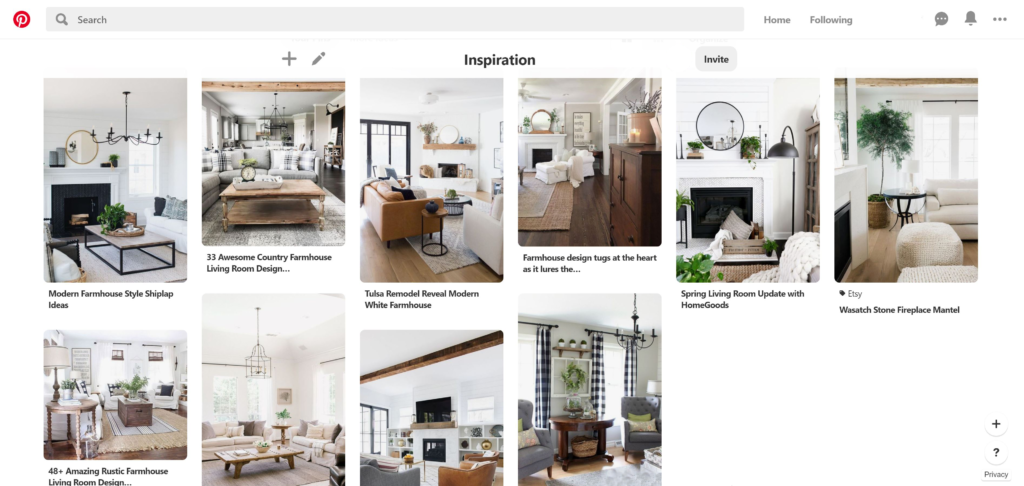
Now, this board can act as a guideline moving forward on your living room design journey. It’s a simple and clear way to illustrate the design style you’re aiming for. Have you created an inspiration board on Pinterest? Comment below if you have, and let us know how it turned out!
And if you’re ready to book a consultation and show off your inspiration board, contact us here. We would love to hear from you!
Happy pinning!
XOXO,


